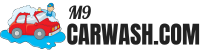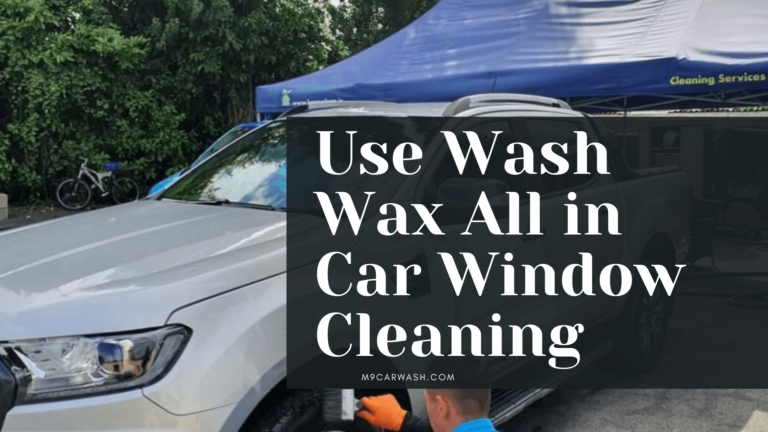How to Cancel Zips Car Wash Membership?
To cancel a Zips Car Wash membership:
- Visit the Website: Go to the Zips Car Wash official website.
- Log In: Log in to your account using your credentials.
- Manage Membership: Navigate to the “Manage Membership” section.
- Select Cancel: Choose the option to cancel your membership and follow the prompts.
- Contact Customer Service (if needed): If you encounter issues, call Zips Car Wash customer service at 1-855-947-7927 for assistance.
Cancellations must be made before the next billing cycle to avoid charges.
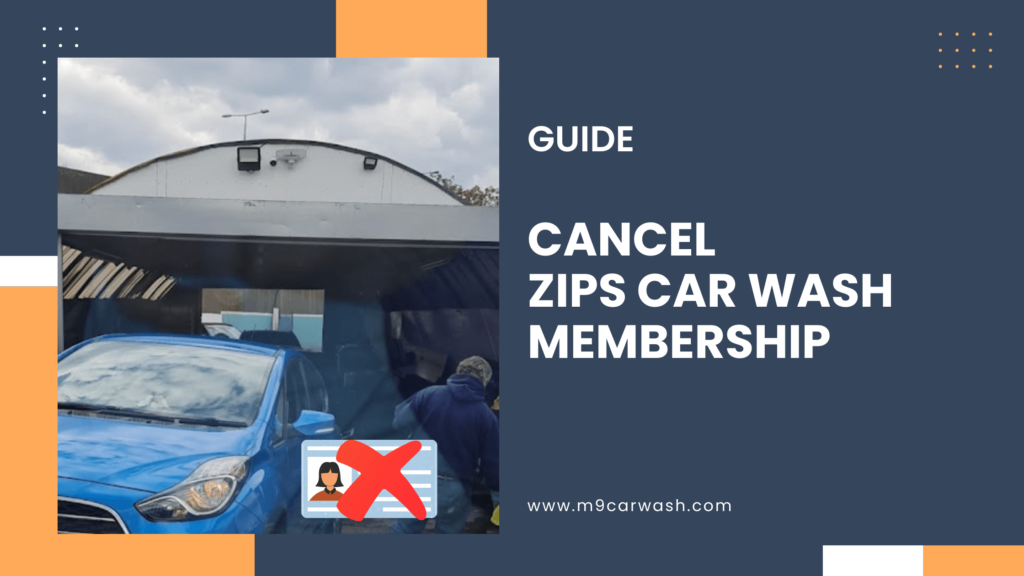
Zips Car Wash Membership
| Membership Tier | Services Included | Price (per month) |
|---|---|---|
| Clean It | Basic exterior wash, complimentary turbo vacs, self-serve detailing amenities | $14.95 |
| Protect It | Clean It services + tire shine, Z hot wax seal, ultra HD glaze shine | $24.95 |
| Protect It Plus | Protect It services + graphene-ceramic fusion x shield, additional detailing services | $34.95 |
Methods of Cancelling Zips Membership
When I decide to cancel my Zips Car Wash membership, I have a few options to get started. Whether it’s through email or the app, each method has its own details to consider. Understanding the operational processes and handling any payments or refunds will make the cancellation smooth.
1. Cancellation via Email or App
To cancel via email, simply send a message to the designated email address provided by Zips Car Wash.
Add your membership number and personal information to help them verify my account. This information is crucial for them to process my request quickly.
If you prefer using the app, log into your account and look for the cancellation option in the settings.
Completing the cancellation through the app is straightforward.
Once I submit the request, I’ll receive a confirmation email to ensure that my cancellation is being processed.
7-Day Prior Policy For Cancellation
Zips Car Wash usually requires that you cancel at least seven days before the next billing cycle. This prevents any unwanted charges.
Do Zip Memberships Offer Payment and Refunds?
No, Zips Car Wash typically does not offer refunds for partial months once you cancel.
It’s a common practice, so being aware of this helps avoid surprises later on.
If you paid using a specific method, such as a credit card, you should monitor the statements for any pending charges after you cancel.
For any notice of discrepancies, you can reach out to their customer support to help clear things up.
What to Do After Post-Cancellation?
If you had rewards or points when it was canceled, Most rewards programs have specific rules, so check for any expiration dates or transfer options.
For Zips, it’s good to be aware that points may not carry over after cancellation.
In some cases, offers you receive during membership might also end.
If there are any unclaimed offers, make sure to use them before the cancellation takes effect. You could also see if there were options to upgrade or downgrade packages to maximize any remaining benefits.
Who can I contact to assist me with the cancellation of my Zips Car Wash membership?
If you need help with cancellation, can contact Zips Car Wash customer support. Their team is available to answer your questions and guide through the process.
Can I cancel my Zips Car Wash subscription at any location, or does it have to be where I initially signed up?
You can cancel my membership at any Zips location. It doesn’t have to be at the site where I signed up.
That makes it easier to manage if I’m on the go.